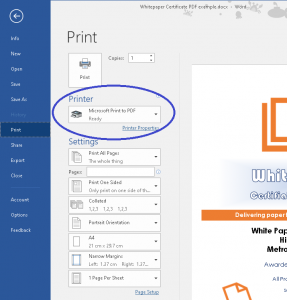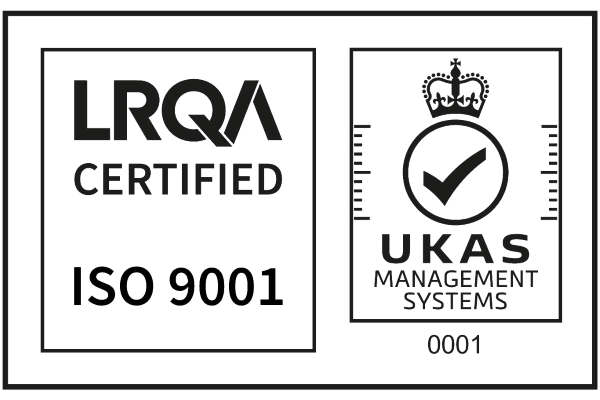What’s the best way to convert my Microsoft Word document to PDF?
When converting Microsoft Word documents to PDF, images in the document may not always retain the clarity of the original. The readability of the Countermark image in particular can be affected in this way.
To give the best rendering, click on the File tab in Microsoft Word followed by clicking ‘Print’. Select ‘Microsoft Print to PDF’ from the list of printers.
Press ‘Print’ to create the PDF, and remember the file name and location for use later on.
Other PDF options exist (Save as PDF, Export as PDF), but these try to minimise file size by compressing images. The Microsoft Print to PDF preserves the image quality.