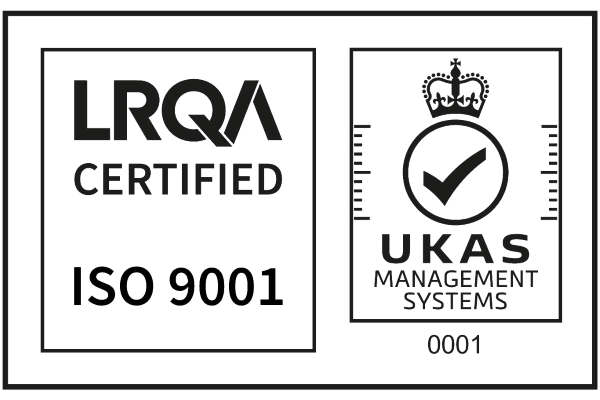How do I generate a Countermark?
Countermark lets you annotate, validate or protect all types of documentation. Countermark Users can read the Countermark data to validate documentation and detect forgeries.
A web interface is used to upload the data a User can see on their phone when they read a Countermark. This can be an Image, a URL or a PDF file:
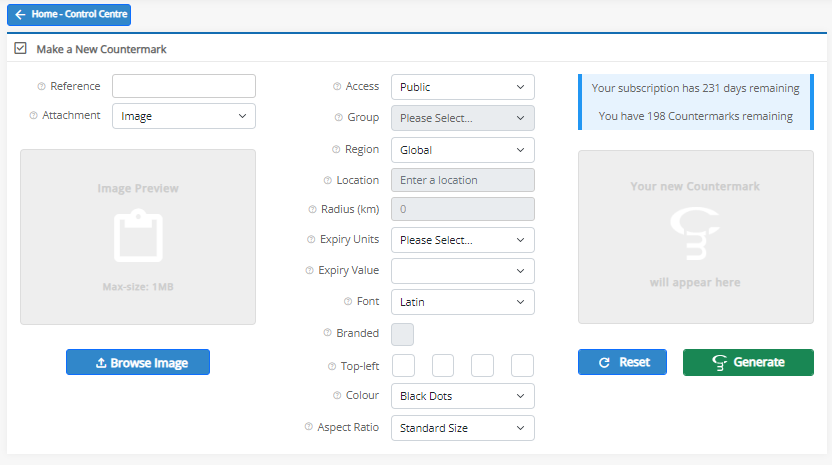
The Issuer can then specify the read limits, such as expiry period. However, some of these are independent of each other and include:
- Public / Private / Registered.
- Global / Geo-Locked.
The format of the Countermark can be selected to include:
- Font Type – Latin, Cyrillic, Katakana or Chinese.
- Branded or Top Row Text – 1st 4 characters of the Top Row can be selected (as long as not already registered to another Issuer).
- Colour – the colour of the dots can be selected
- Black dots on white background – best for paper.
- White dots on a black background – best for computer screens.
- Aspect ratio – the size of the Countermark (either standard or matched to the image uploaded).
The Issuer can cut sensitive data from their document and paste a Countermark code in its place. The original data is held in our secure database and will only be available to Countermark Users permitted by the Issuer. This can also be performed via our Word-Addin. (Refer to FAQ: How do I use the Countermark Word Add-in? for more details)