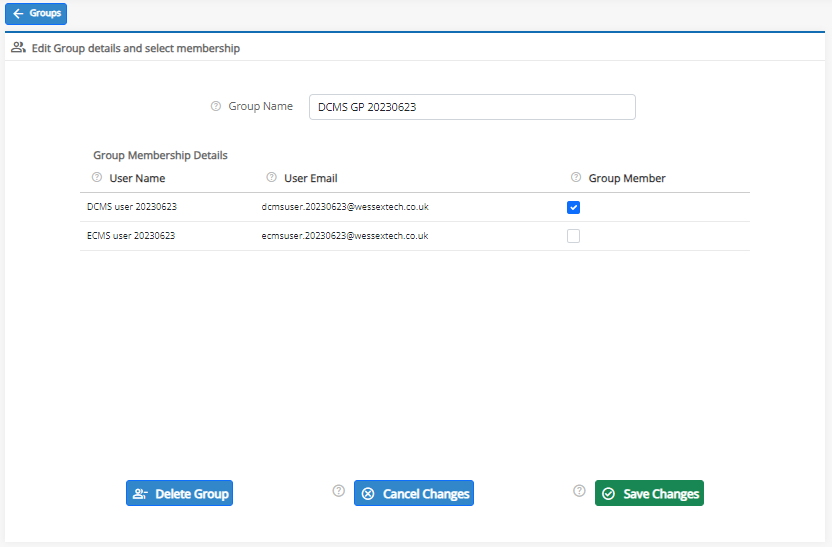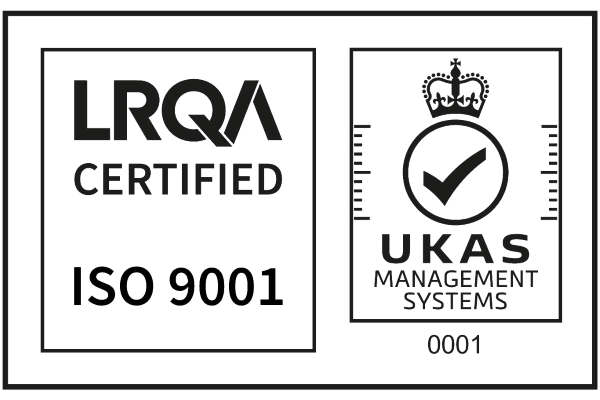How do I add a User to a Group and edit Group membership details?
The User and Group dialogs have dedicated edit functions that permit the Issuer to add or view details and delete or change both individual User and Group membership details. The dialogs have tooltips with text callouts which explain terms and permitted actions.
- Users:
Manage Users
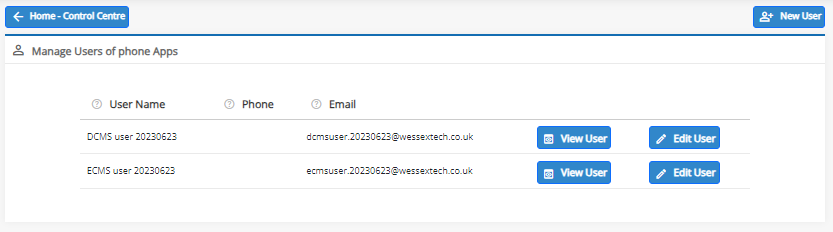
View User details
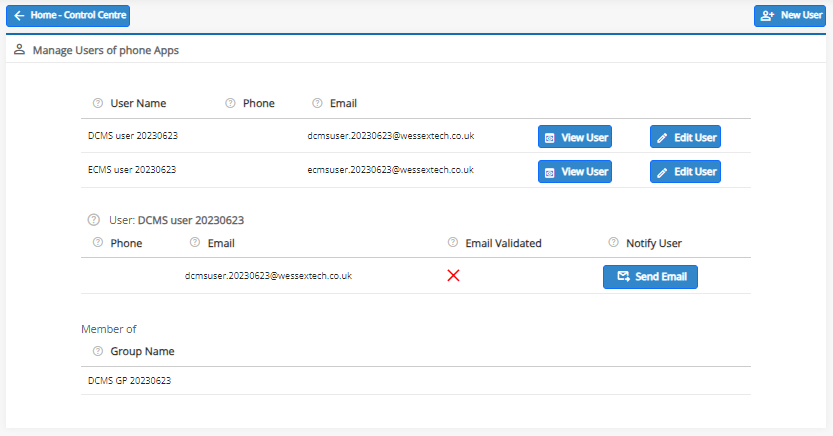
Edit User details
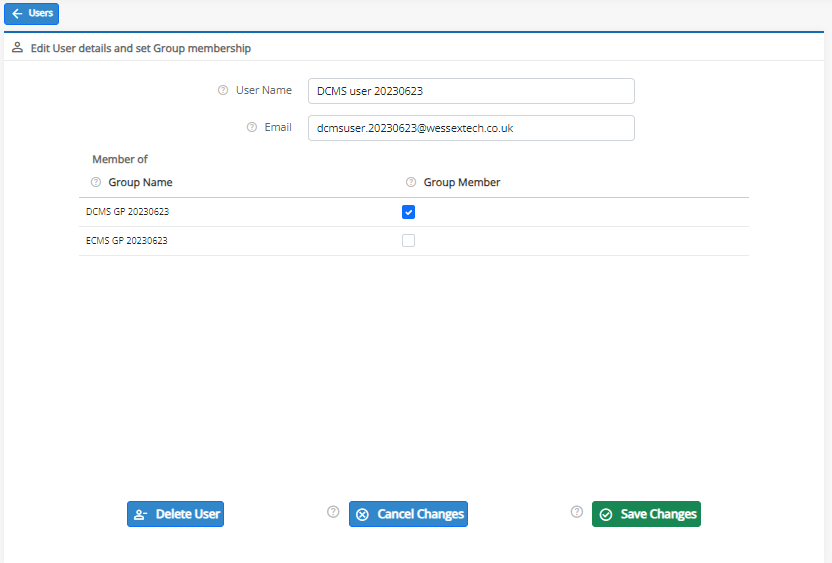
- Group:
Manage Groups
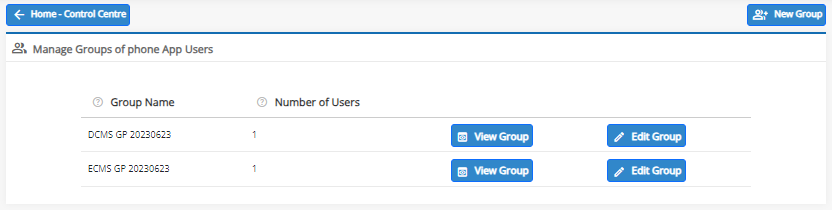
View Group details
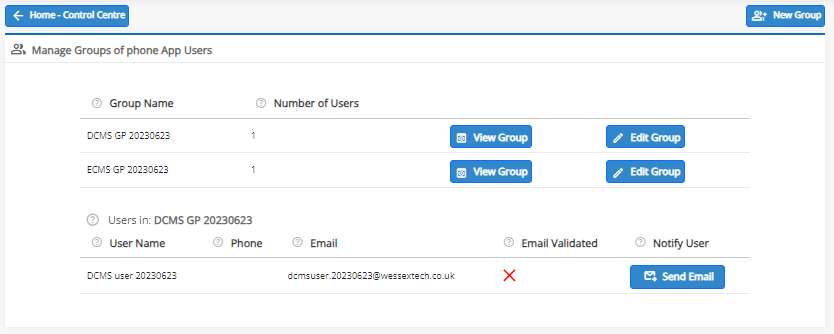
Edit Group details