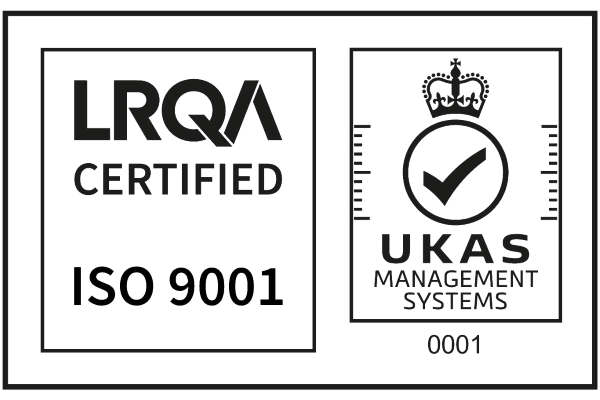What does the Countermark Word Add-in do?
An add-in is available to simplify the adding of Countermarks to Microsoft Word documents.
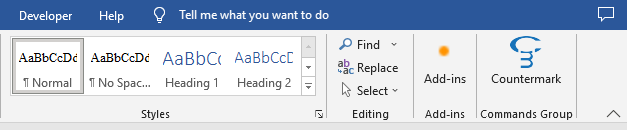
Countermarks can be generated instantly and are automatically inserted as an image in your document.
To install the Countermark Word Add-in visit the Microsoft Office Add-In Store and search for ‘Countermark’
Settings are managed in advance by an Account Holder so that the Issuer can concentrate on the Word document. To use the Countermark Word Add-in both an Account Holder and an Issuer are required.
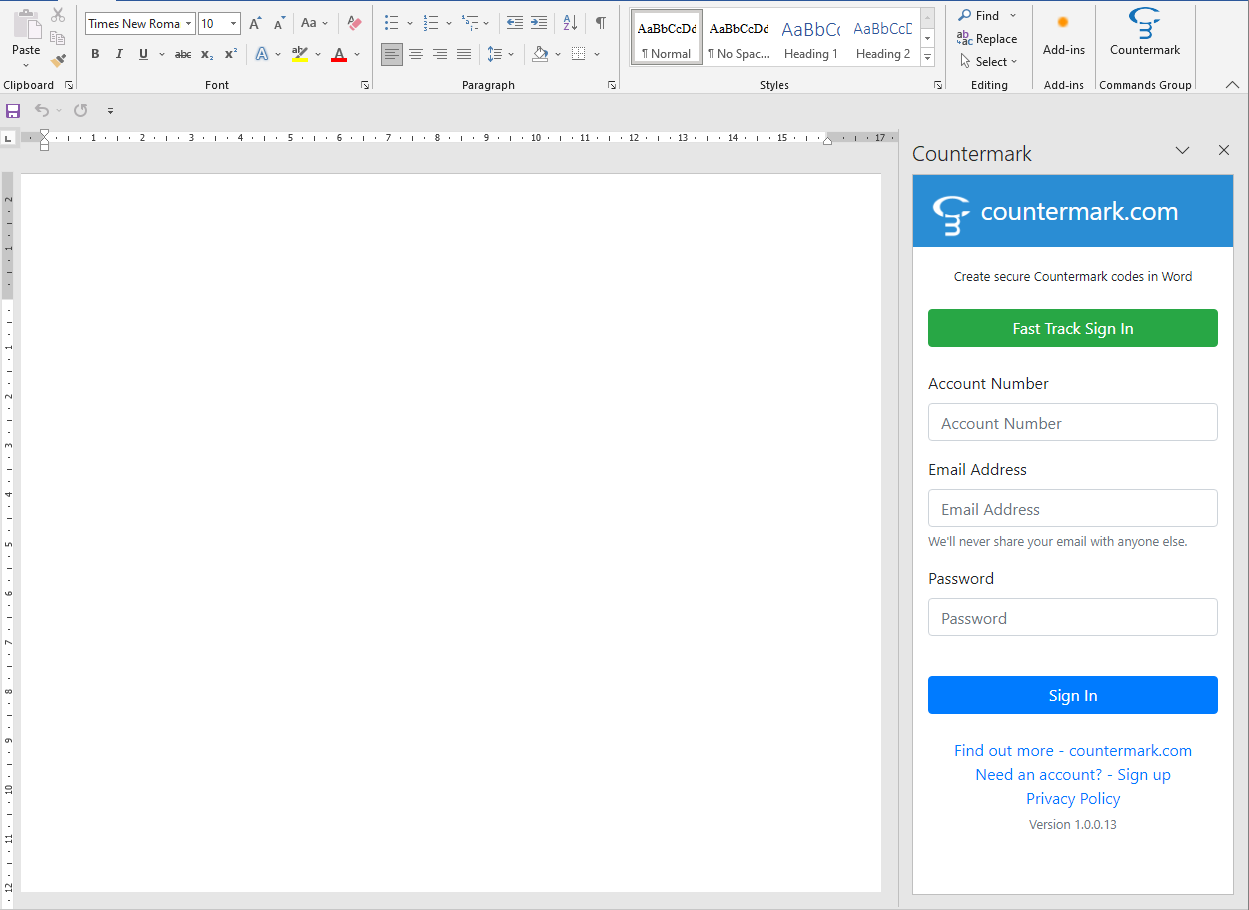

The Account Holder is able to create Issuers, set workflow defaults and is responsible for payments. The Countermark website allows Account Holders to manage these resources effectively. The Account Holder can also act as an Issuer.

Issuers are able to Generate and Assign Countermarks using the Countermark Word Add-in or through the Countermark website.
To become an Account Holder and start working with the Countermark Word Add-in, please contact us.